Editing Written Assignments
Editing
Please double-check your work prior to submitting your assignment the first time. You cannot delete your assignment once it has been submitted. If your assignment has not been graded, you can edit your assignment. The submission date in the Gradebook will be updated to reflect your last adjustment, if you make any.
Check to see if you have received a grade on your assignment either by looking in your Gradebook, or by checking the assignment page from the Contents & Assignments listing on the Home page. Your instructor may have also left comments about your submission.
Access the Written Assignments from the Coursework link on the navigation bar. For assignments that are scored Incomplete by your instructor, you can access the assignment from the Contents & Assignments listing.
Select Written Assignments from the Coursework link on the navigation bar. Then, select the assignment you want to edit in the drop-down menu. Click Submit to access the submission page:
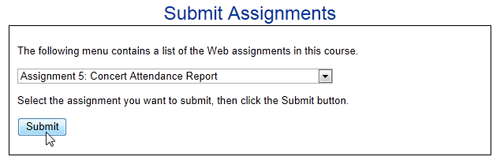
For Web Query assignments, you will see your previous submission in the textbox. You can edit this as you need to, and then click Submit to override your original entry.
For Submit File assignments, you can browse for the updated file on your computer. Then, click Submit to override the originally uploaded file.
↑ Top of Page
