Written Assignments
Submit File Assignments
Submit File Assignments require you to upload a file to be graded.
You can access your Written Assignments from either the Coursework link on the navigation bar, or from the Contents & Assignments listing on the Home page.
Coursework / Navigation Bar
Select Written Assignments from the Coursework link on the navigation bar. Then, select the assignment you want to turn in from the drop-down menu. Click Submit to access the submission page:
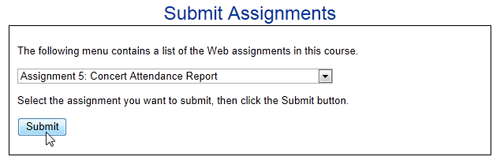
Contents & Assignments
Select the assignment you want to submit from the Contents & Assignments column on the Home page. Click the Submit link below to access the submission page:
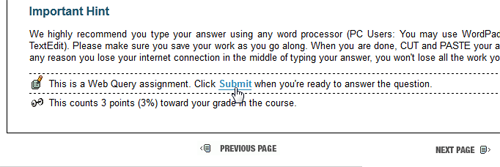
Submission Page
For Submit File assignments, you must browse for and select the saved file from your computer. Your instructor may specify a specific file type, so check the assignment directions carefully. To ensure that your assignment can be read by the instructor (in case he/she may have an older version of Word), we recommend that your Submit File assignment is a .doc (Save As a Word 97-2003 Document) or .rtf file:
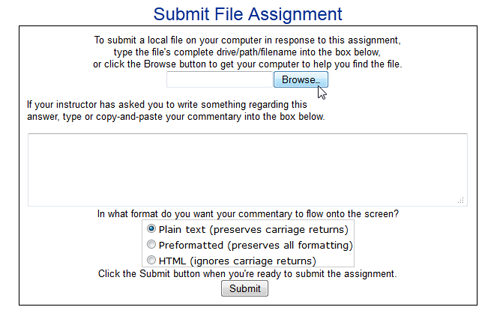
↑ Top of Page
