Discussion Forums
Overview
Your instructor may post Discussion Forum topics on the Connect for Education website that require your response. You can access these forums from the Community link on the navigation bar. Each Forum hosts Topics. These Topics are where your response would be required:
Select the Forum that you want to view. You may see multiple Topics under this Forum:
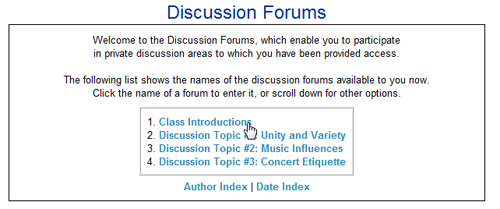
Select the Topic that you want to view:
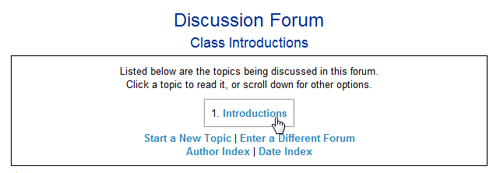
Click Respond to This Topic. This will add your response to the existing Topic and keep it together with your instructor's Topic. This way your instructor will be able to find your response easily and quickly:
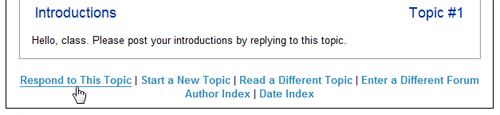
Enter your reply, and then click Respond:
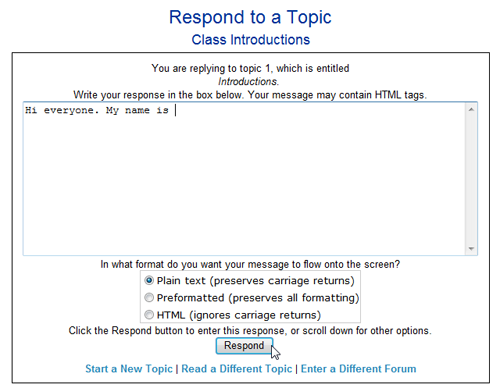
You cannot delete a response you make. It's recommended you double-check your response prior to posting it. You may edit the last message you wrote, but only if your post is the most recent response. If another student posts a response after you, your previous response cannot be edited:
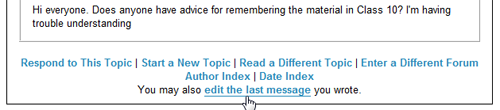
↑ Top of Page
