Written Assignments
Web Query Assignments
Web Query Assignments require you to copy/paste or type up your answer directly in a textbox.
You can access your Written Assignments from either the Coursework link on the navigation bar, or from the Contents & Assignments listing on the Home page.
Coursework / Navigation Bar
Select Written Assignments from the Coursework link on the navigation bar. Then, select the assignment you want to turn in from the drop-down menu. Click Submit to access the submission page:
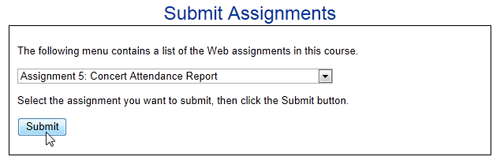
Contents & Assignments
Select the assignment you want to submit from the Contents & Assignments column on the Home page. Click the Submit link below to access the submission page:
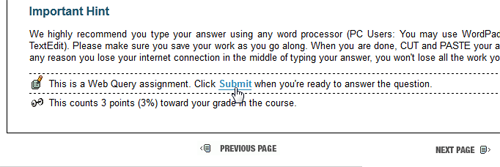
Submission Page
Enter your response in the textbox provided.
Please Note: There is a 20,000 character limit for Web Query Assignments. We recommend you type your answer in a word processing program or text editor. Save your file, so you have a copy. Then, copy/paste your response into the text box provided.
We do not recommend using Google Chrome for this, as this browser does not wrap the text and will add carriage returns in your response.
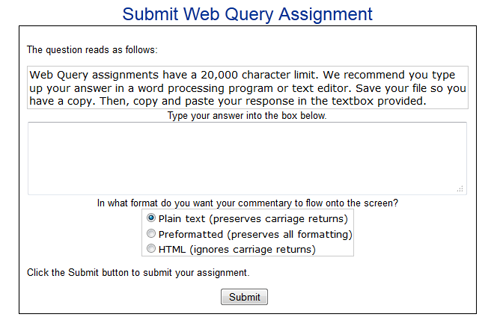
↑ Top of Page
