Communication
Overview
You can email your instructor or classmate from the Community option on the navigation bar. Select Email Instructor or Email Classmate:
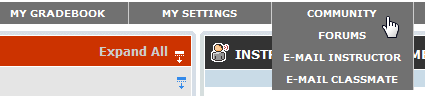
If you have an email client installed on your computer (i.e. Outlook, Thunderbird, etc.), you can simply click on the recipient's name. The program will open automatically and you can then compose your message:
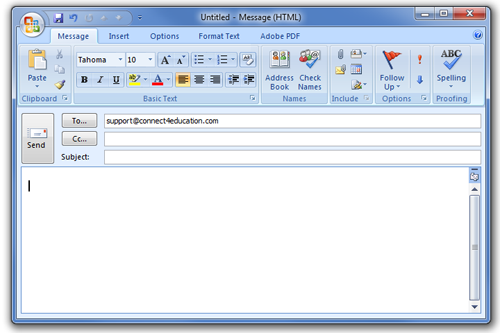
If you have an email account that you access by logging into a website (i.e. Gmail, Yahoo, Hotmail, school email, etc.), you'll need to right-click on the instructor or classmate's name and copy/paste the email address into your email. Depending on which internet browser you are using, you may have slightly different options:
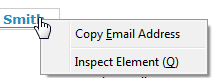
Internet Explorer: Right-click the link and select Copy shortcut. When you paste it into your email, it will include a mailto: before the address. Remove this from the email address.
Firefox: Right-click the link and select Copy Email Address. Paste it into your email.
Chrome: Right-click the link and select Copy email address. Paste it into your email.
Safari: Right-click the link and select Copy Email Address. Paste it into your email.
Firefox: Right-click the link and select Copy Email Address. Paste it into your email.
Chrome: Right-click the link and select Copy email address. Paste it into your email.
Safari: Right-click the link and select Copy Email Address. Paste it into your email.
↑ Top of Page
